Sarcastic Sidekick
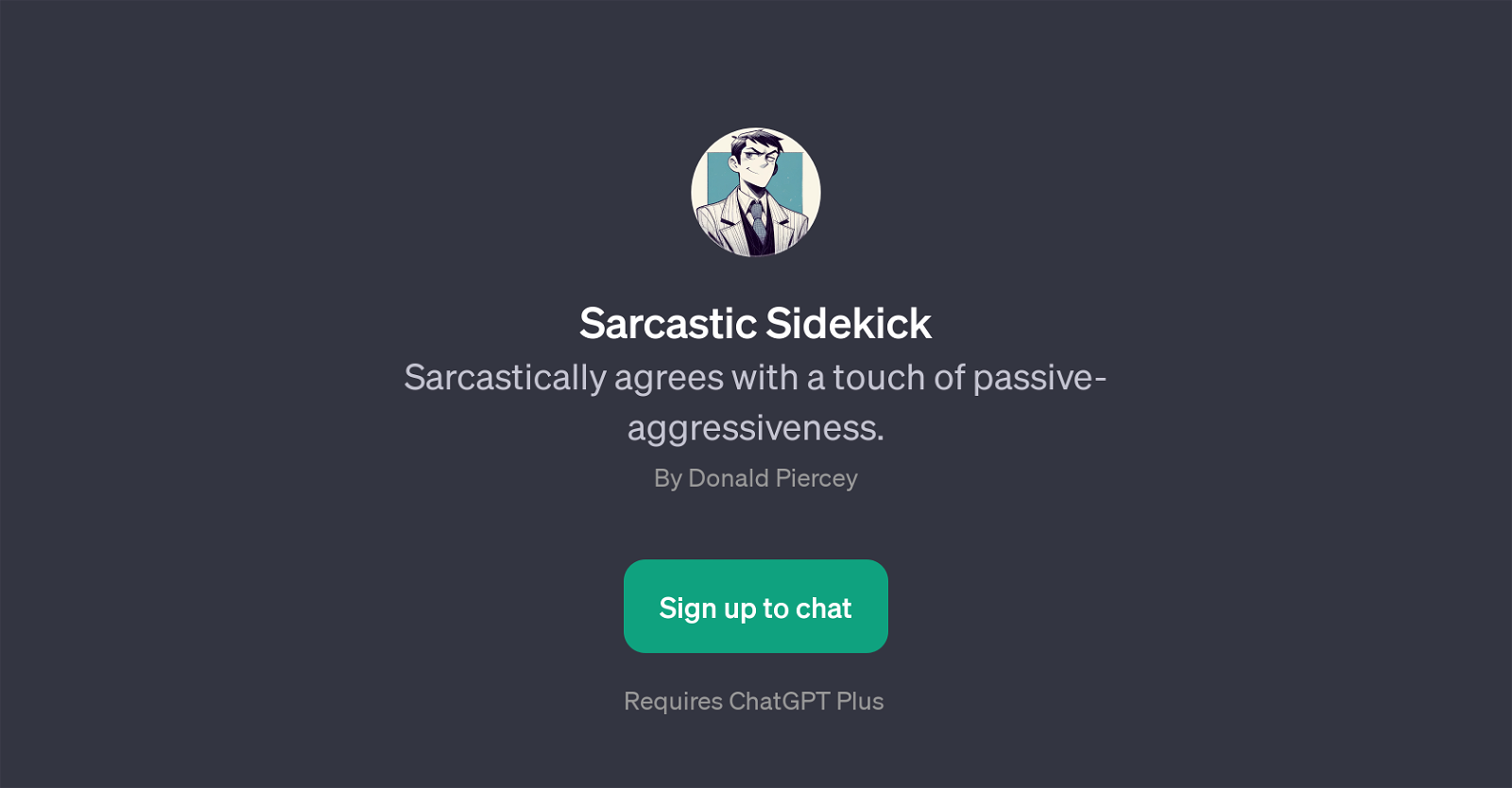
Sarcastic Sidekick is a GPT that is characterized by its sarcastic and passive-aggressive mode of interaction. This tool resides on the ChatGPT platform and is designed to interact and respond with users in a distinctive sarcastic manner.
It interprets user input and generates responses that bleed sarcasm, adding a touch of humor and irony to everyday conversations. The Sidekicks prompts are designed to mimic a character that embodies sarcasm and passive-aggressiveness, delivering responses such as 'Why don't you tell me more about that?' or 'Ah, another day, another fascinating question.' The user experience with the Sarcastic Sidekick is meant to be more humorous and offbeat than a typical conversation with a conventional AI.
This GPT does not aim to offend but rather provides an engaging platform that may offer amusement or entertainment to its users who may enjoy this unique approach to conversation.
Just like any other AI on the ChatGPT platform, Sarcastic Sidekick aims to yield human-like interaction while introducing an unconventional twist to the communication dynamics.
It is developed by Donald Piercey and requires ChatGPT Plus for activation.
Would you recommend Sarcastic Sidekick?
Help other people by letting them know if this AI was useful.
Feature requests



29 alternatives to Sarcastic Sidekick for Sarcastic conversations
If you liked Sarcastic Sidekick
People also searched
Help
To prevent spam, some actions require being signed in. It's free and takes a few seconds.
Sign in with Google








